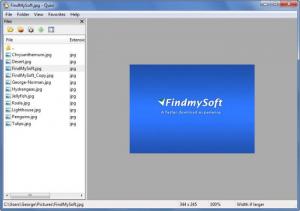Quivi
1.2.1
Size: 6 MB
Downloads: 4506
Platform: Windows (All Versions)
Quivi is a simple application that performs a simple task: it provides support for numerous file formats so that you can easily view your images and read your comics or manga. Open a folder with images and view them all. Or open a comic and use the keyboard to switch from one page to another.
Quivi is available for Windows and for Linux. If you’re on Microsoft’s Windows operating system, you can download a small installer, run it, and then click through the setup wizard to finish the installation procedure. If you don’t like installers, you can get a ZIP archive from the Quivi official website. And if you would like to take a look at the source code, you can get that as well. Quivi is open source, mind you.
You will see two panels on the application’s interface. To the left there’s a panel that allows you to explore your computer; navigate and find images or comics. It must be mentioned that this panel can be hidden out of sight; it must also be mentioned that the panel can display files as a list or as thumbnails. Select an image and it will be presented in the panel to the right. At the top, right where you would expect it to be, there’s a classic File Menu.
Quivi has the following functionality to offer: support for multiple image formats, support for archives, support for hotkeys (customize the commands), support for multiple languages, manage a list of favorites, zoom and rotate the images, next image is prefetched for speedy image browsing, set image as wallpaper, Unicode support. As mentioned above, Quivi is an open source application.
View all your images and read all your comics with the user friendly and open source application Quivi.
Pros
Quivi is available for Windows and Linux. The application features a simple interface. Support for numerous file formats is provided. You can use keyboard shortcuts and you can customize the key commands. Quivi is open source.
Cons
None that I could think of.
Quivi
1.2.1
Download
Quivi Awards

Quivi Editor’s Review Rating
Quivi has been reviewed by George Norman on 16 May 2013. Based on the user interface, features and complexity, Findmysoft has rated Quivi 5 out of 5 stars, naming it Essential